Check Your Vitals: Why Core Web Vitals are Important FOR YOUR BUSINESS

Core Web Vitals? Didn’t we discuss that already? Our dedicated readers may remember our recent blog post about Core Web Vitals. It gave a rundown of the summer 2021 Google update, and how crucial these new factors are in conversions and ranking.
Here’s a recap: Core Web Vitals (CWV) is a new feature factor in Google search results and pertains to a webpage’s speed, loading time, and user experience.
The three main aspects of Core Web Vitals:
- Largest Contentful Paint (LCP): the loading time of the largest element on your page (article, video, image, etc.).
- First Input Delay (FID): the time it takes for page elements to respond to a user’s clicks.
- Cumulative Layout Shift (CLS): the stability of your website and whether elements shift while loading.
The long and short of it all? CWV is the primary factor in bounce rate and whether or not a user is able to engage with your site. According to Moz, “Google’s own studies show that for pages that meet these thresholds of Core Web Vitals, visitors are 24% less likely to abandon the site.”
“The element of page speed can be critical for businesses on a conversion level,” said Rebel’s SEO Manager, Nate Szymanski. “From a ranking factor, Core Web Vitals play a smaller role, but when someone shows up on your website, slow speed plays a huge role in conversions and trust.”
TL;DR: Improving your CWV will allow users to engage with your site and increase conversions, something every company should take note of, but especially those in the ecommerce industry.
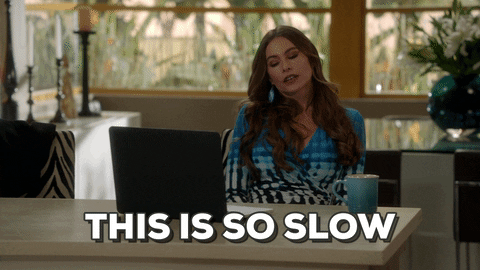
Core Web Vitals: Who Needs ‘em?
Just when you think your site is perfect, Google jumps to the finish line with a brand-new update. And when it comes to CWV, it especially applies to ecommerce sites. Competition runs the ecommerce industry, and CWV is now a significant factor. The goal? Keeping users on your site to buy your products. The challenge? If your site is slow or elements are unstable, users are likely to leave your page for one of your competitors.
Our UX Designer, Audrey Brown, works intimately with these elements. “Users are growing progressively more impatient. Research shows that the average time spent on a homepage is under fifteen seconds. Based on this, we can almost guarantee that if the website is taking longer than usual to load, you will frustrate and/or lose your audience. Of all the aspects that contribute to an effective user experience, Core Web Vitals are one of the most overlooked, and possibly one of the most essential,” says Brown.
TL;DR: Building brand loyalty can be seriously hindered if a user gets fed up with your site’s loading issues and closes the tab. Improving your site’s CWV will keep you in the race against your competition.
Diagnosing the Problem
Let’s get down to the brass tacks: when it comes to CWV, numerical scores and time measurements are used to determine your website’s vitals.
- Largest Contentful Paint: Your LCP score should be lower than 2.5, meaning your largest content loads in less than 2.5 seconds. If your score is over 2.5, look into which content takes the most loading time. A quick editing procedure can decrease the size of the content and improve LCP loading speed.
- First Input Delay: Your FID score should be 100ms or less. If the elements of your website don’t respond to a user’s click in less than 100 milliseconds, users are likely to close the tab. If your FID is over 100, look into improving that response time.
- Cumulative Layout Shift: Your CLS score should be 0.1 or less. If any higher, the content on your page is shifting too far while your page loads. When users click on elements as the page loads, the shift in layout affects the content they’ve clicked on, resulting in a disjointed page journey for the user.
How to find out where you stand? PageSpeed Insights is a handy (and free!) tool to give you an idea of where you stand in terms of CWV.
What About Us?
On our end, Core Web Vitals have brought designers, developers, and SEOs closer together. User experience-focused page design is a key factor of CWV, as is page development — all of which affect conversion rate, bounce rate, and ranking.
Still trying to catch up? No worries! Your CWV score can likely be improved with a quick diagnosis and a few page updates. Need an expert to check your vitals? The doctor is in!